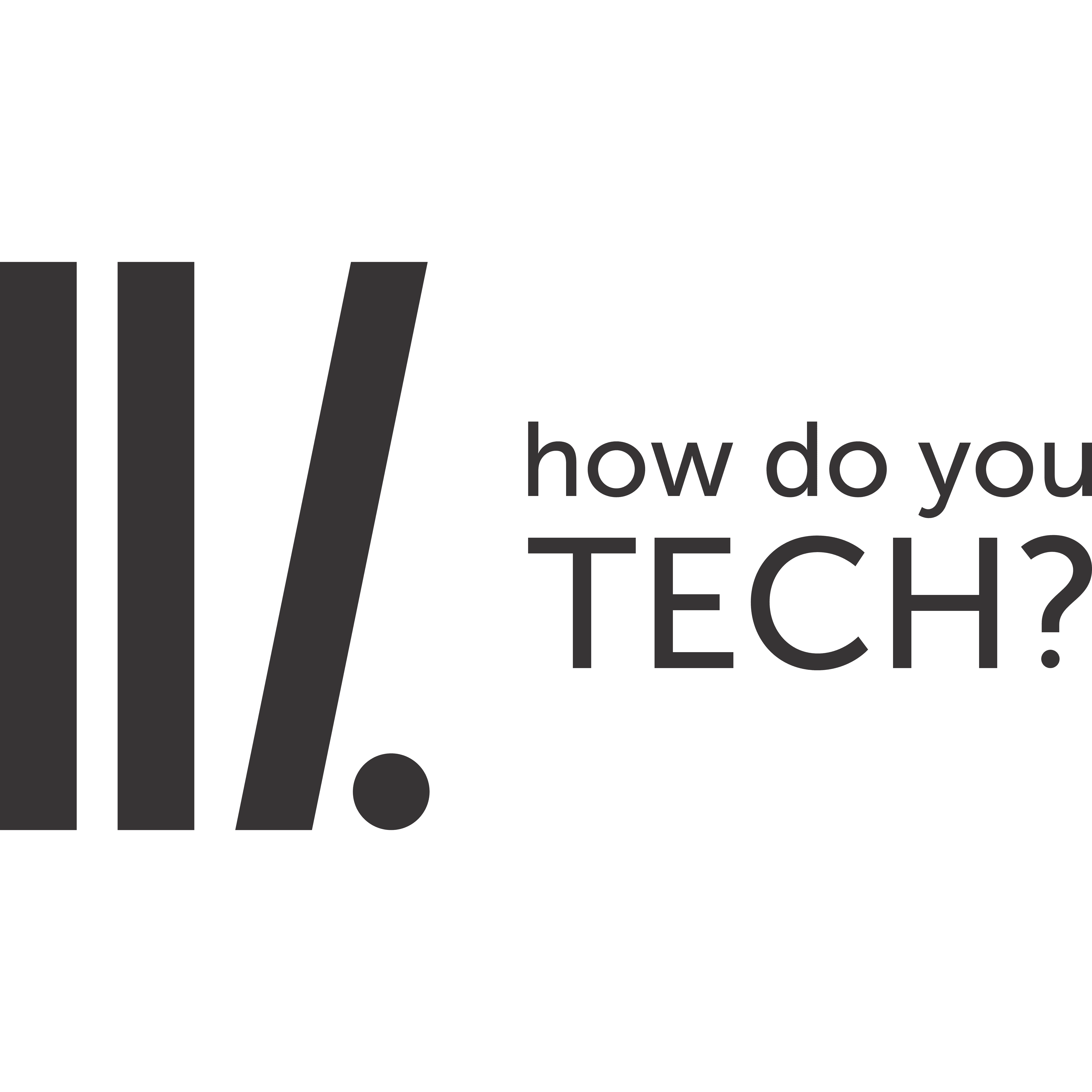Fastboot & Recovery Mode for Nokia Phones
To boot your Nokia device into fastboot mode, you’ll need to connect it to a charger or a PC using a USB cable while it is powered off.
- Fastboot mode
- Power off the device.
- Connect the device to a charger.
- Press and hold Volume Down + Power button. Keep the keys pressed until the device vibrates and you see Download mode on the top-left of the screen. A Powered by Android logo should also be visible in the center.
- Recovery mode
- Turn off the device and connect it to a charger.
- When you see the battery charging indicator, press and hold the Volume Up + Power buttons.
- Release the keys when the Android logo appears. On most Nokia devices such as the Nokia 8, Nokia 7, Nokia 5, 5.1, Nokia 6, 6.1, etc. you should already be in recovery mode.
On devices such as the Nokia 1, press and hold the Power button again and press the VolumeUp button once.