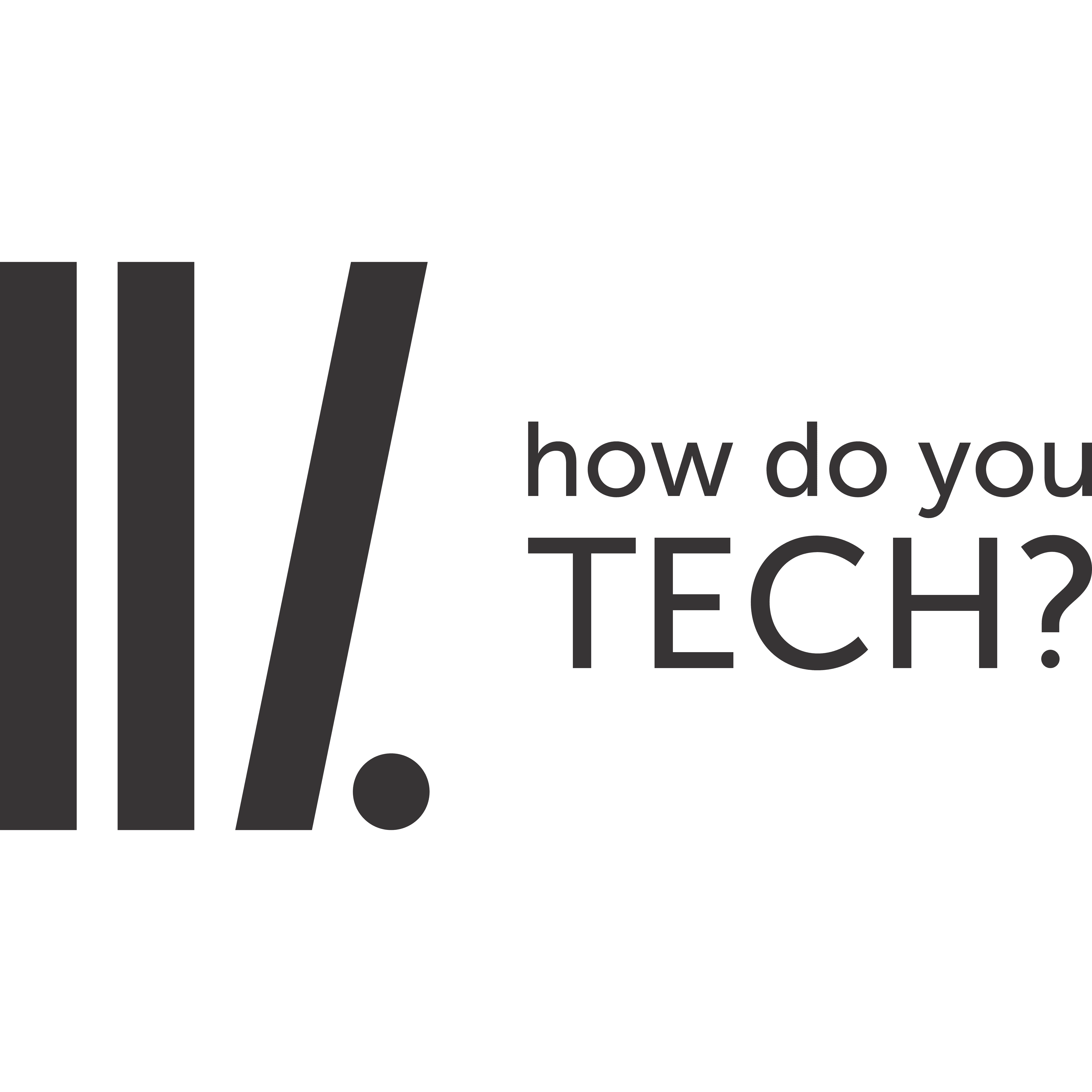Using GB WhatsApp on your Android Device
GBWhatAapp apk mod is the best-modded WhatsApp software available. It gives access to countless new features. And improves the already existing ones as well. GBWhatsApp mod apk was developed by GB Mods by Atnfas Hoak.
GBWhatsapp Feature List:
- Availability of dual WhatsApp accounts.
- Dedicated privacy options for dual WhatsApp accounts.
- Ability to distinguish between regular and collective messages.
- Ability to use two WhatsApp accounts simultaneously.
- Videos of up to 30MB can be sent via the app.
- Over 50 Images can be sent via the app at the same time.
- WhatsApp group come with counter statistics feature.
- Media can be viewed without loading the application.
- Option to hide date and name.
- The app supports GBWhatsapp web login.
- Easy switching between different accounts.
- Hide last seen.
- Disable calls for specific contacts.
- GIF Images can be sent on messages.
- Selfie flash feature added in apps camera.
- Ban / Block any account easily.
- Broadcast messages can be sent to up to 600 people.
- Increase group name length, up to 35 characters.
- Hide Double Tick / Second Tick.
- Custom modded theme designs.
- Themes can be downloaded from the server.
- Status length increased, status can now be up to 250 characters long.
- Friend’s / Contact’s status can be copied.
- Default App icon can be changed.
- Multiple language support.
- Lock feature, add a lock to the app without the need for a third party software.
- Change the style of ticks, coalfield, circle, etc.
- Preview & play media without downloading to the device.
- Customize widgets, conversation screen, popup notification, chat screen, etc.
- Auto reply feature allows setup of auto-reply message.
- Live location sharing
- Image and Video effects.
- Send up to 100 documents.
- Allows calls to numbers that are not in contact.
- Inbuilt Message scheduler, schedule WhatsApp messages easily.
- Video Calling.
- Ban proof.
- A feature that shows you are online for 24 hours.
- Can be installed and run alongside original WhatsApp without issues.
The features listed above are the most attractive ones that the app offers. There are more improvements available as well hidden in the app.
INSTALLING GB WHATSAPP
First of all, don’t forget to make a backup of your chats on WhatsApp if you are already using official version of WhatsApp and want to keep your old messages in GBWhatsApp.
To do this : Open WhatsApp > Go to Settings > Chats > And press Backup chats option.



Whatsapp will take a backup of all your messages.
After that Download GB WhatsApp from the Official site of GBWhatsApp apk.
Uninstall Official WhatsApp by going in to your Settings > Apps > WhatsApp > Uninstall (Do not clear data) and after that install GBwhatsapp.apk it in your Android Device.
Now If you have WhatsApp chats backup and you want it to restore in GBWhatsApp then Follow the below steps:
Open your file manager > Open storage (internal or external, depends on where your device store WhatsApp file) and find the folder named WhatsApp.
Now Rename this folder from Whatsapp To GBWhatsApp.
After renaming the folder open the app, GB WhatsApp, from your App Drawer, and it will ask for your Mobile number just like the normal WhatsApp would. The GBWhatsApp’s Setup Process is same like official process so enter your mobile number and it will verify you via the OTP Code.
In between setup process it will prompt that a chat backup has been found and if you want to restore it.
Just press restore and it will restore all your older chats.