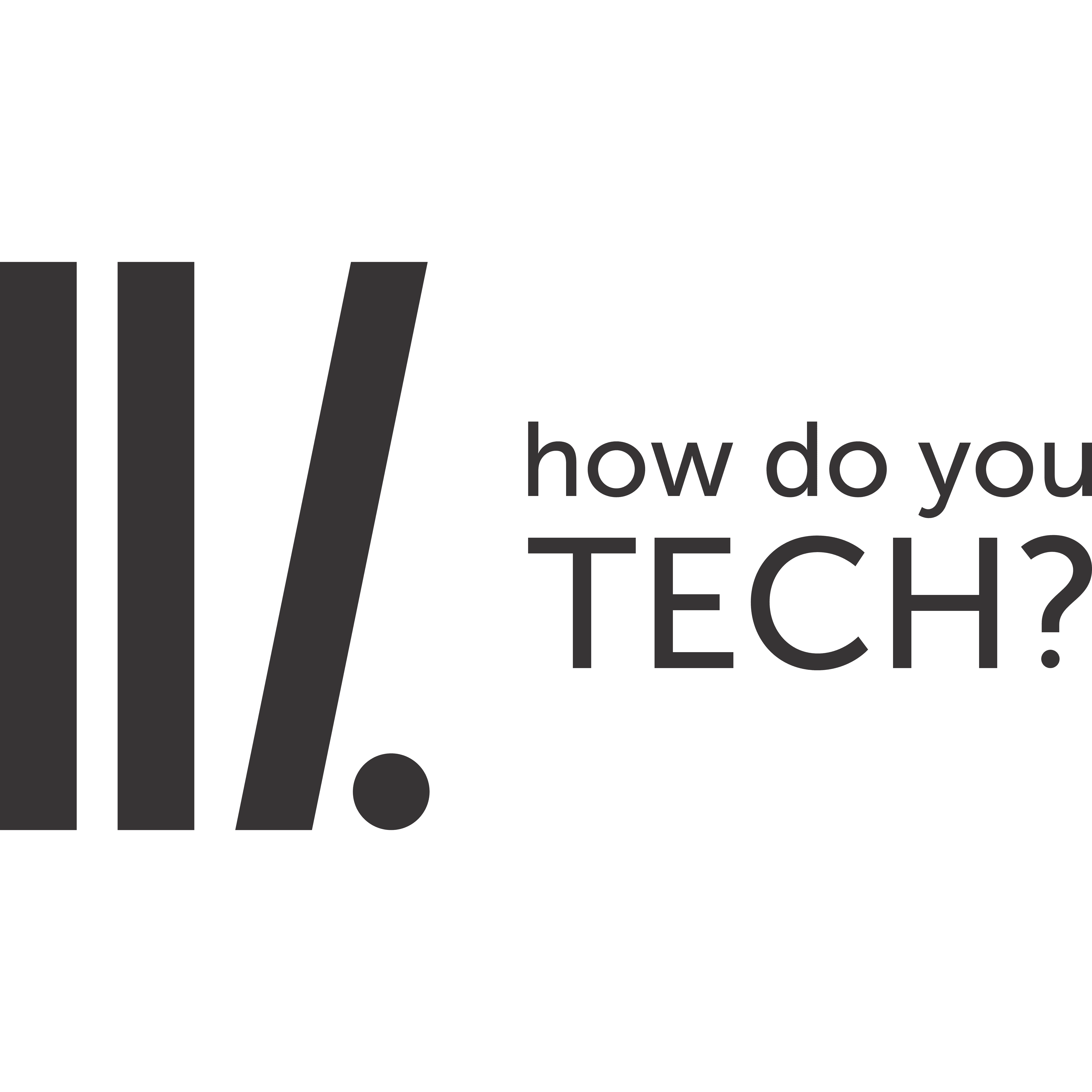How to fix: Windows 10 Hibernate option disappeared -fix 2-
Is the Hibernate option still missing from the Power Options in the Control Panel? Have you tried these three methods to no avail?
Then, try this quick fix with CMD.
Click the Cortana Search box on your taskbar, type cmd, right click on the Command Prompt and select Run as administrator.
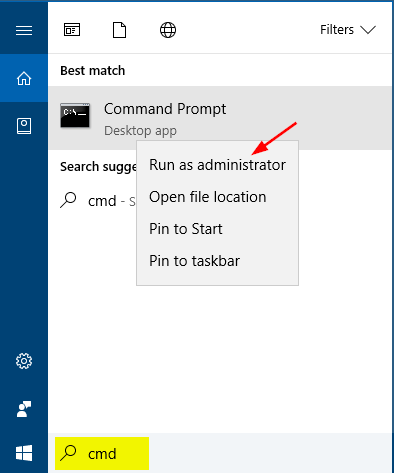
Once the Command Prompt is launched, type in the following command to enable the Hibernate feature.
powercfg /hibernate on
Next, run the following command to change the hibernation file type to full.
powercfg /h /type full
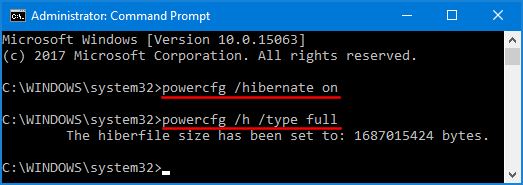
Reboot your computer. You should see the Hibernate option show up in the Power Options.
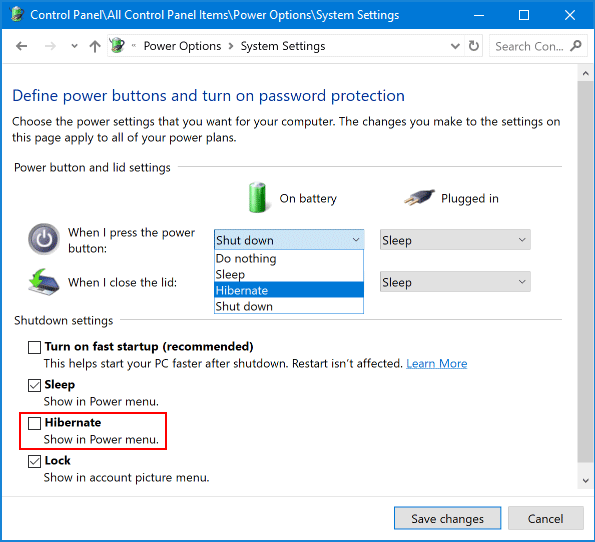
Do leave a comment below, lets know how it goes!