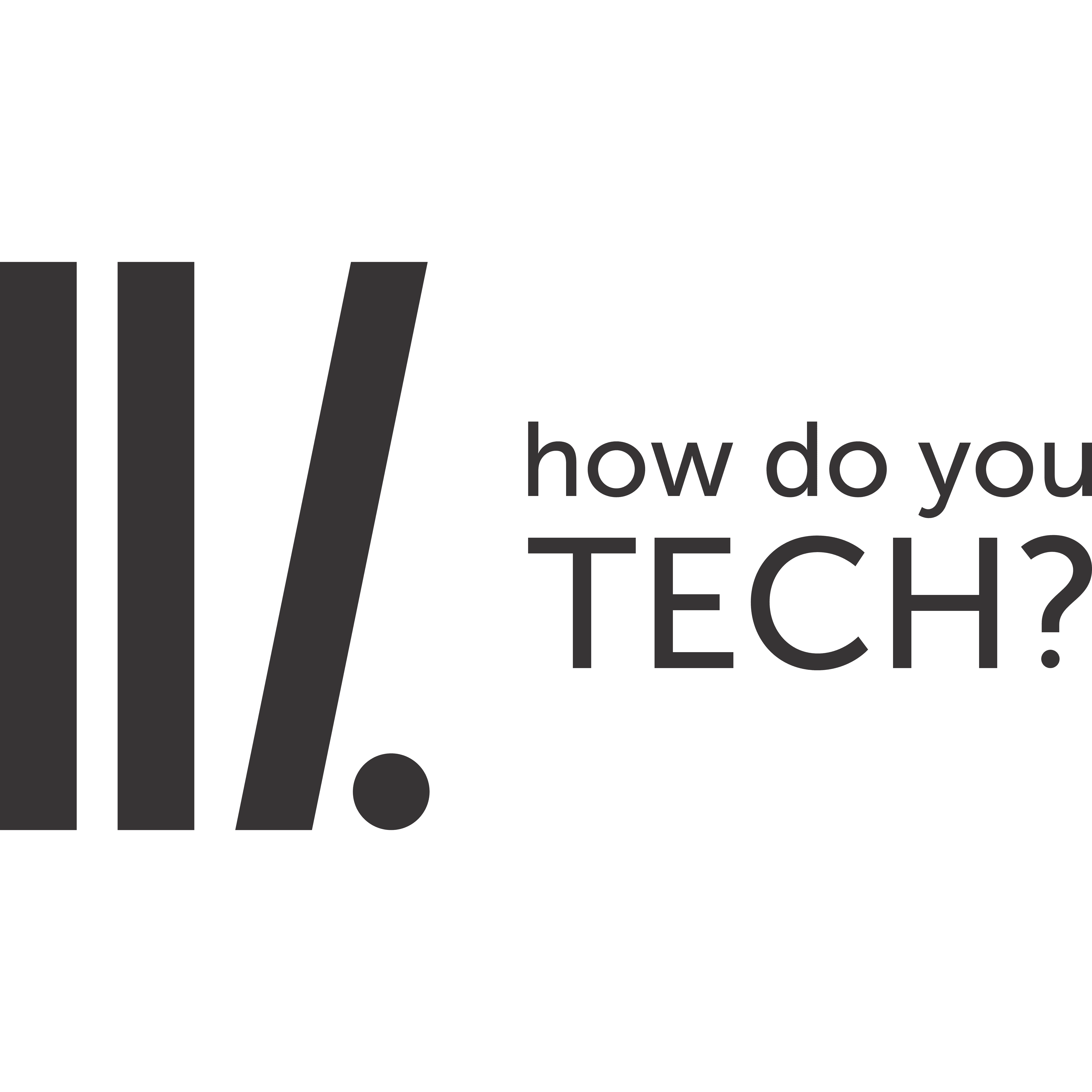How to keep your laptop in good condition
When using your laptop, it is more appropriate to use in the safest condition possible. Below are a few steps you can follow to help keep your laptop in check and maintenance.
- Retain the system in good shape.
- Ensure your system is used in a dust-free and good environment.
- Avoid your laptop getting in contact with water or food substances.
- Usage in a cool environment:
- Keep it clean.
- Scan for malwares or viruses.
- Do not overcharge the system.
- Keep your operating system up to date.
- Place the laptop on a soft or solid surface when not in use.
- Ensure the laptop is connected to a good conducting surge protector.
- Do not install unknown programmes.
If you have more ideas, feel free to place a comment or suggestion below.