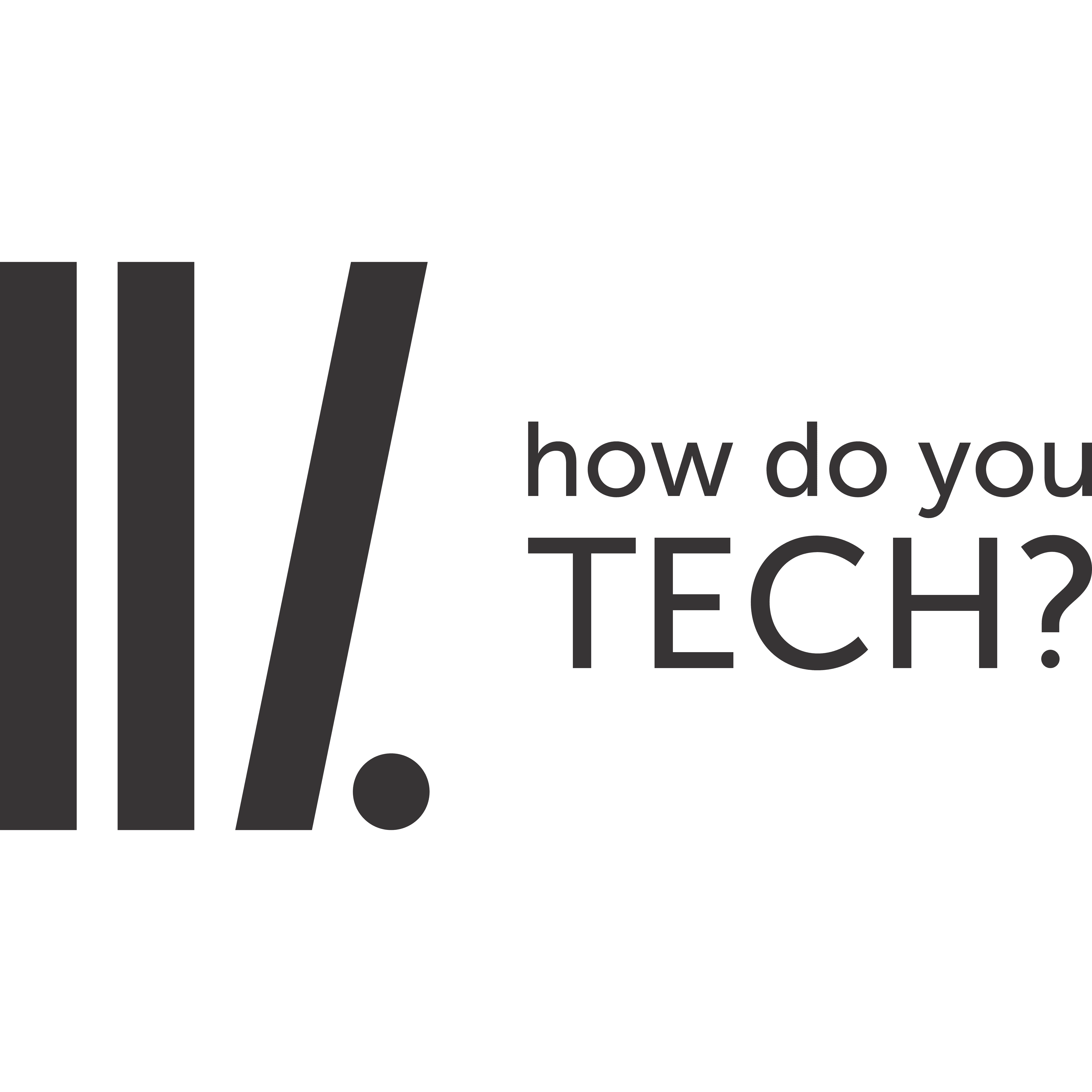Fastboot & Recovery Mode for Xiaomi Phones
The button combinations mentioned below work for all Xiaomi devices from the original Xiaomi Redmi to the Xiaomi Redmi Note 4, Redmi Note 5, Redmi Note 5 Pro, Redmi Note 6, Redmi Note 6 Pro and devices like the Xiaomi Mi A1, Mi A2, Xiaomi Mi5, Mi6, Mi8, Mi Mix, Mi Mix 2, Mi Mix 3, etc. This also applies to all the Mi Pad versions.
- Fastboot mode
- Power off the device.
- Press and hold Volume Down + Power button.
- Release the buttons when you see the fastboot screen.
- Recovery mode
- With the device powered off, press and hold Volume Up + Power button.
- You should now see a screen where you can select a language.
- Use the Volume keys to select your desired language and press the Power button to confirm. Your device should then be in recovery mode.